728x90
일단 저장해두면 굉장히 좋은 곳에 쓸 것 같은 기능이라 가져와 보았습니다
코드를 뜯어보면 동적인 애니메이션 관련 코드들에 대해 알 수 있기에
굉장히 의미있는 코드들이라고 생각합니다

seroSlide.html
<!DOCTYPE html>
<html lang="en" dir="ltr">
<head>
<meta charset="utf-8">
<title></title>
<link rel="stylesheet" href="seroSlide.css">
</head>
<body>
<div class ="animated-text">
<div class="line">Welcome to Coda</div>
<div class="line">Let's play</div>
<div class="line">programming</div>
<div class="line">with HTML/CSS</div>
</div>
</body>
</html>seroSlide.css
body{
margin: 0;
padding: 0;
font-family: montserrat, sans-serif;
background: black;
}
.animated-text{
color: #fff;
position: absolute;
top: 50%;
left: 50%;
transform: translate(-50%, -50%);
background: #2980b9;
padding: 0 40px;
height: 60px;
overflow: hidden;
}
.line{
text-transform: uppercase;
text-align: center;
font-size: 40px;
line-height: 60px;
}
.line:first-child{
animation: anim 12s infinite;
}
@keyframes anim {
0%{
margin-top : 0;
}
16%{
margin-top : -60px;
}
33%{
margin-top : -120px;
}
50%{
margin-top : -180px;
}
66%{
margin-top : -120px;
}
82%{
margin-top : -60px;
}
100%{
margin-top : 0;
}
}
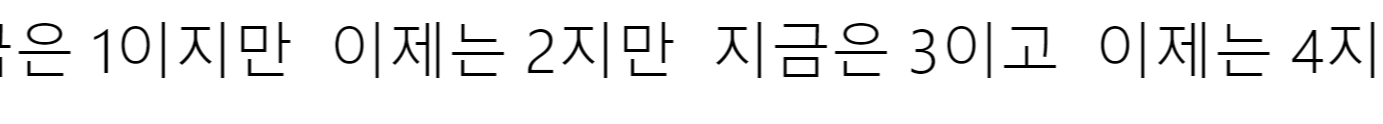

garoSlide.html
<!DOCTYPE html>
<html>
<head>
<meta charset="utf-8">
<title></title>
<link rel="stylesheet" href="garoSlide.css">
</head>
<div class="animated-title">
<div class="track">
<div class="content">
지금은 1이지만
이제는 2지만
지금은 3이고
이제는 4지만
이따가는 5지만
6이지만 곧 1번
</div>
</div>
</div>
</html>garoSlide.css
.animated-title {
font-size: 60px;
font-family: 'Raleway', Sans-serif;
font-weight: 300;
position: relative;
width: 100%;
max-width: 100%;
height: auto;
padding: 100px 0;
overflow-x: hidden;
overflow-y: hidden;
}
.animated-title .track {
position: absolute;
white-space: nowrap;
will-change: transform;
animation: marquee 60s linear infinite;
}
@keyframes marquee {
from {
transform: translateX(0);
}
to {
transform: translateX(-50%);
}
}
@media (hover: hover) and (min-width: 700px) {
.animated-title .content {
-webkit-transform: translateY(calc(100% - 8rem));
transform: translateY(calc(100% - 8rem));
}
}
코드 출처
728x90
'(3D)Dev Deep Dive > Frontend origin' 카테고리의 다른 글
| [시각화] D3를 이용하여 간단한 노드관계 만들어보기 (0) | 2023.07.10 |
|---|---|
| [문득 떠오른 건데] 밥먹고 졸릴때 리팩토링 요소를 탐색하면 잠이 깰까? - 2편 (0) | 2023.05.02 |
| [문득 떠오른 건데] 밥먹고 졸릴때 동적 컴포넌트를 만들면 잠이 깰까? - 1편 (2) | 2023.04.22 |
| [HTML+CSS] Copang 반응형 헤더 만들기(검색창/로고/부가메뉴) (0) | 2022.11.21 |
| [HTML] 회원가입 양식 (0) | 2022.11.21 |